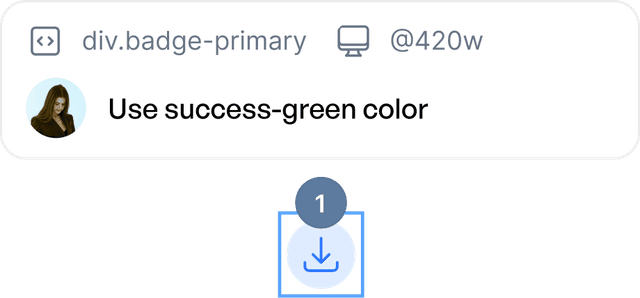


Get all your AI feedbacks implemented at once
Drop visual annotations on your site and watch AI coding agents handle every fix instantly. Never leave your browser, everything runs locally and stays secure.
Compatible with top AI coding agents and more:
Copilot
|
Vibe annotations connected
How it works
Visual feedback meets AI automation
Here's the problem: Your AI is smart, but your feedback workflow isn't keeping up.
You're spending hours explaining UI issues one element at a time, taking screenshots to show what needs fixing, copy-pasting HTML selectors, and describing vague locations like "the button in the top right" which only leads to more confusion.
Vibe Annotations is a better way to streamline this process and make your feedback workflow as intelligent as your AI.
1. Click & Comment
Drop annotations directly on any element. No selectors. No screenshots. Just click and type.
2. Batch Everything
Annotate across multiple pages, multiple elements. Build your complete feedback queue in seconds.
3. AI Implements All
Send everything to Claude Code, Cursor, GitHub Copilot, or Windsurf. Watch as every annotation becomes working code.
Vibe Annotation Features
Core capabilities to 10x your vibe-coding workflow
Precision Inspector
Click any element to annotate. Your AI gets exact context via the API: DOM structure, styles, zoned-screenshot (optional) and your instructions.
Multi-Page Annotations
Drop feedback across your entire app. Process all pages and routes in a single AI session. You can go up to 200 annotations at once!
Universal AI Support
Works with Claude Code, Cursor, Windsurf, and any MCP-compatible coding agent. Just copy-paste the given lines on installation.
Local-First Architecture
Vibe Annotations works on localhost and local files. Your data never leaves your machine. No cloud. No tracking. Complete privacy.
Zero Configuration
Install extension. Start server. Add MCP. Annotate. That's it. No API keys, no accounts, 1min and you're set.
Developer-Friendly
Light/dark themes. Keyboard shortcuts. Designed by developers, for developers.
Some extra info